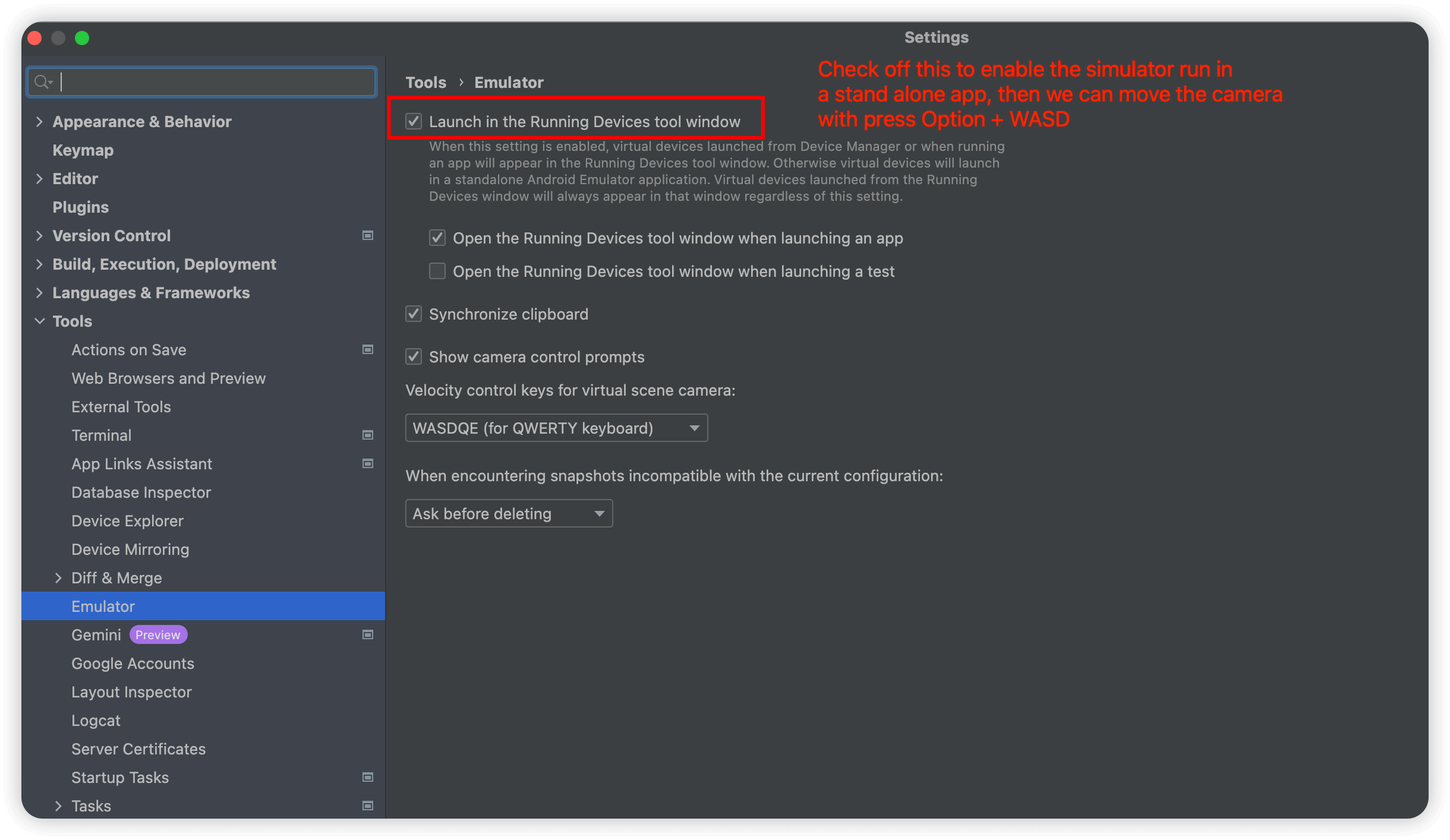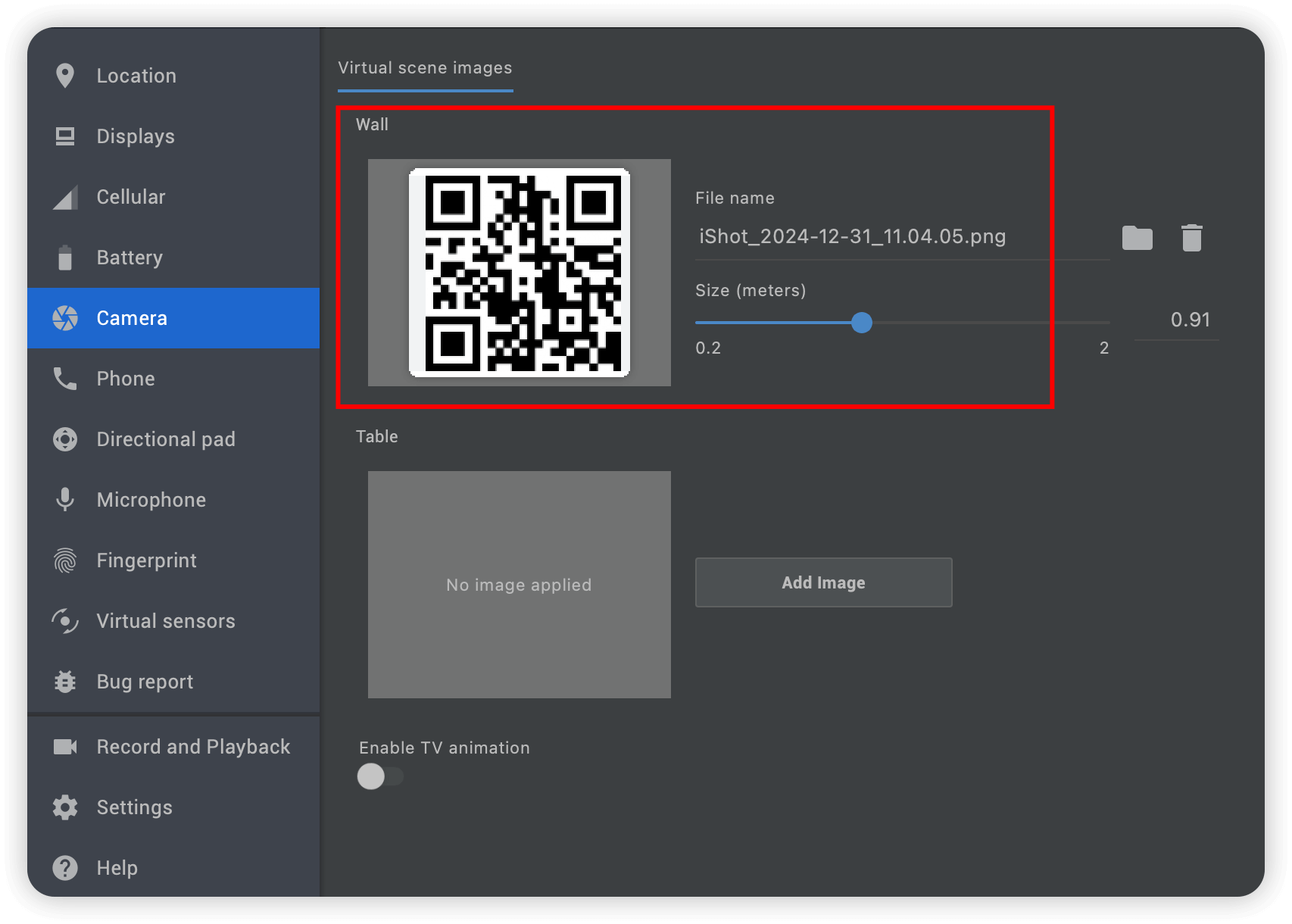What’s the issue
I want to test a scan QRCode feature on the Android simulator, but I found it’s unable to move the camera and also the image I set for the simulator not display in the camera preview screen.
How to fix
If we want to move the camera in Simulator, follow the below settings:
- Run the simulator as a standalone App
![move-camera-1]()
- Set a picture to show in the simulator camera
![move-camera-2]()
- Move the camera press the Option button and WSAD to adjust direction